19 Nov 2024
Min Read
Introducing DeltaStream’s New User Interface for Enhanced Stream Processing
We are excited to announce a series of updates to our user interface (UI) for DeltaStream, designed to improve usability, efficiency, and functionality. These changes are tailored to streamline real-time data processing and management, making monitoring, managing, and interacting with the platform easier for users. We partnered with Greydient Lab to bring our vision of a complete and simplified platform to life. Here’s a look at what’s new:
Enhanced Dashboard for Real-Time Insights
We’ve revamped the dashboard to give users an at-a-glance overview of their ongoing work. You can now easily check the number of queries running, the status of your data stores, and other key metrics without diving deep into different sections. This enhancement allows for faster decision-making and better system management.
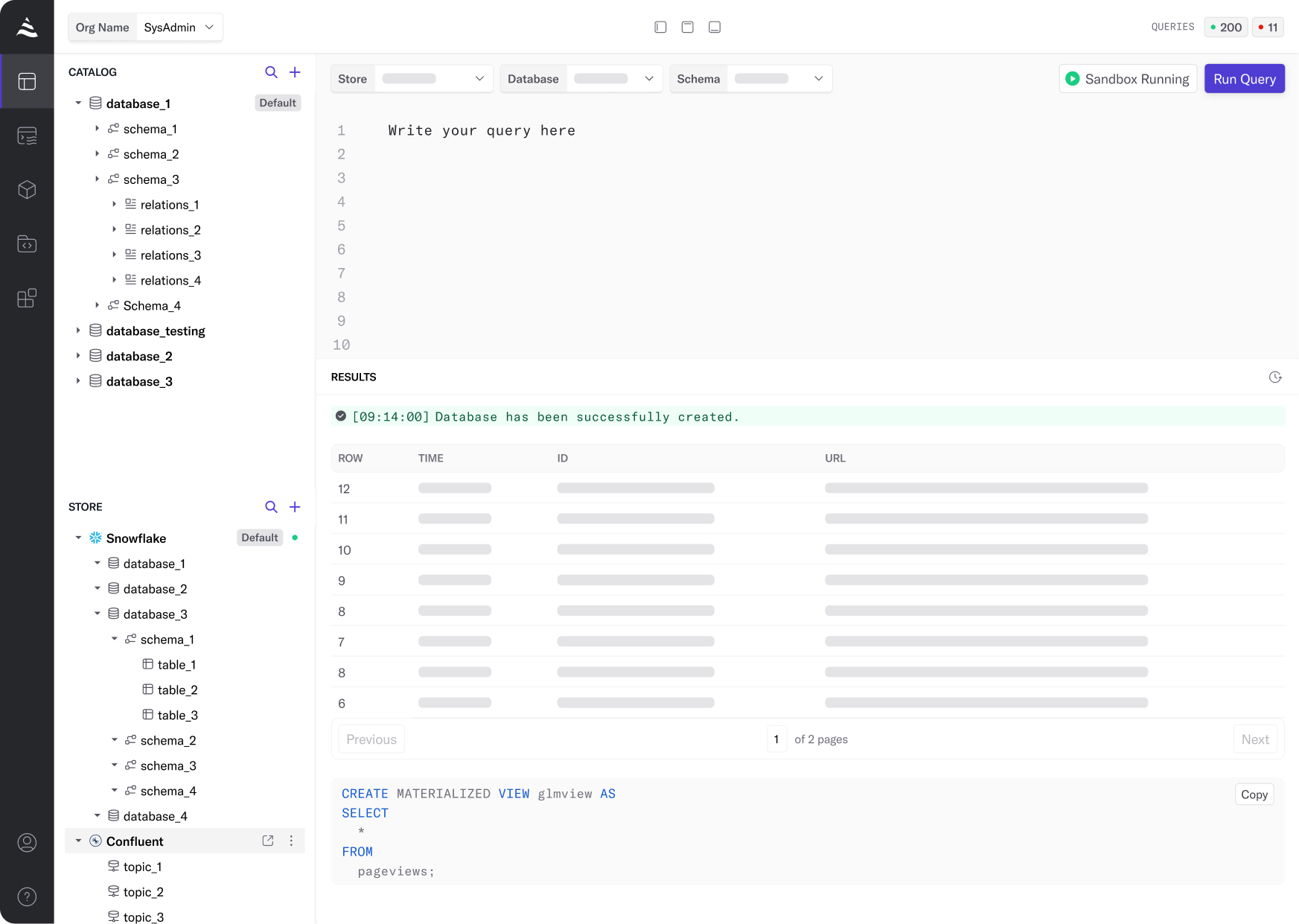
New Query Status Bar for Easier Error Tracking
To help users manage their streaming queries, we’ve added a query status bar at the top of the navigation. This feature makes it easy to quickly check for errors or issues, ensuring that problems can be resolved before they impact your data pipelines.
Detailed Activity Logs for Admins
For security and user management, we’ve introduced activity logs specifically for Security Admin and User Admin roles. This feature provides a comprehensive view of actions taken within the organization, giving admins greater control and visibility over their environment.
Centralized Resources Page
We’ve created a new Resources page where the most important objects are gathered for easier management. This consolidation allows users to access and manage key resources quickly without navigating through multiple menus or screens.
Integration Management Page
The new Integration page simplifies external integration management. Whether connecting to third-party data sources or adding external tools, you now have a centralized location to handle all your integrations.
Enhanced Workspace for Streamlined Workflows
The workspace has been redesigned to include all essential sections—file explorer, SQL editor, result, and history—on a single page. This allows users to work more efficiently, with everything they need in one view.
- Customizable Workspace: You can toggle on or off specific sections like the file explorer, SQL editor, or result pane to focus on the parts of the workspace that matter most at any given time.
- File Explorer Improvements: The file explorer now enables users to directly check each data store or database without navigating away from the workspace, reducing time spent moving between pages.
Revamped Query Page
Our new Query page now includes overview information and detailed query metrics. This gives users more profound insights into their queries, helping to optimize performance and better understand the behavior of their data pipelines.
Conclusion
These UI updates make real-time stream processing more intuitive, secure, and efficient. We believe these changes will help users streamline their workflows, reduce errors, and better manage their data streams. Stay tuned as we continue to improve the platform and provide you with the best tools for real-time data processing. Try it for yourself – sign up for a free 14-day trial of DeltaStream.




